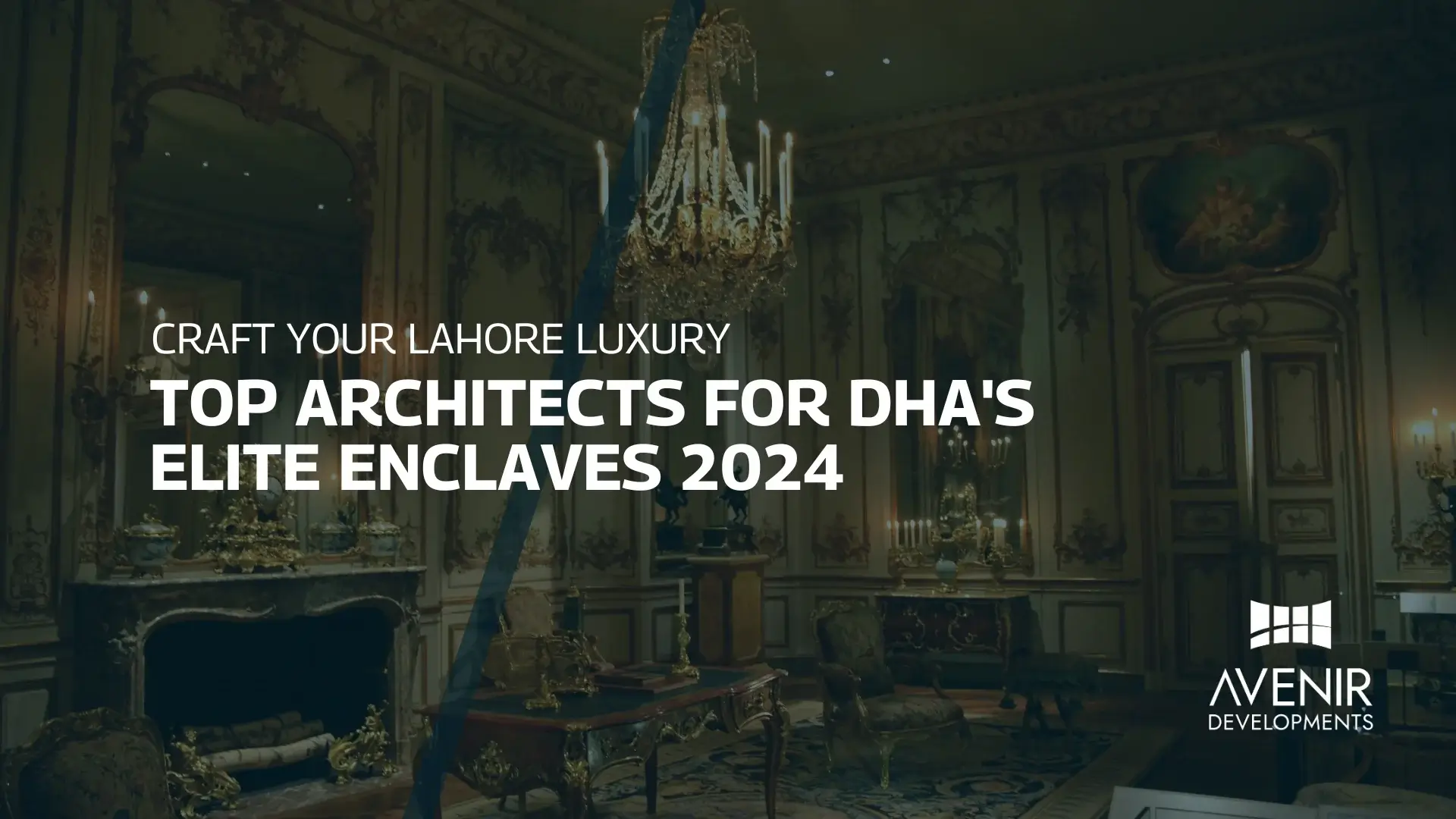Introduction
Welcome to “The Ultimate Guide to Creating Stunning Renders”! Rendering is an essential skill for designers, architects, game developers, and anyone involved in visual communication. It is the process of transforming a wireframe or 3D model into a lifelike and captivating image. In this guide, we will delve into the world of rendering, covering the techniques, tools, and insights to help you create breathtaking visuals that leave a lasting impact on your audience. So, let’s dive in and master the art of rendering!
The Basics of Rendering
Rendering lays the foundation for visually appealing creations. It’s crucial to understand the fundamentals before exploring advanced techniques. Here are the key aspects you need to grasp:
Understanding Rendering and Its Importance
Rendering is the process of generating a 2D image from a 3D model, incorporating textures, lighting, shadows, and other visual elements. It is crucial because it breathes life into your designs and allows clients to visualize the final product before execution.
Different Types of Rendering Techniques
-
Photorealistic Rendering: This technique aims to create images that closely resemble photographs, showcasing realistic lighting, materials, and environments.
-
Non-Photorealistic Rendering (NPR): NPR focuses on artistic interpretations, emphasizing styles like sketches, cartoons, or watercolors, which can add a unique charm to your designs.
-
Interactive Rendering: This real-time rendering allows you to visualize changes in the 3D model instantly, enhancing the design workflow.
Essential Software and Tools
To begin your rendering journey, you need the right software and tools. Here are some popular options:
-
Blender: A versatile and open-source 3D software that supports various rendering engines like Cycles and Eevee.
-
Autodesk 3ds Max: A powerful tool often used in architecture and visualization projects.
-
SketchUp: Known for its user-friendly interface, it is ideal for beginners and architectural visualization.
Mastering Lighting Techniques
Lighting plays a pivotal role in creating stunning renders. Proper lighting enhances the mood, sets the atmosphere, and adds realism to your scenes.
Types of Lighting Sources
-
Natural Lighting: Utilizes the sun or moonlight to create realistic outdoor scenes.
-
Artificial Lighting: Involves using artificial light sources like lamps, spotlights, or bulbs to illuminate indoor spaces.
-
HDRI (High Dynamic Range Imaging): Captures a wide range of lighting information, providing a more realistic environment for your renders.
The Impact of Light on Materials
Different materials react to light in various ways, affecting the overall appearance of your render. For example:
-
Shiny Surfaces: Reflect light to create a glossy appearance.
-
Translucent Materials: Allow light to pass through, creating a soft and diffused effect.
-
Rough Textures: Scatter light, producing a dull and matte look.
Texturing for Realism
Adding textures to your 3D models enhances realism and visual appeal. Texturing is the art of mapping images or patterns onto the surfaces of your objects.
Types of Textures
-
Diffuse Texture: Defines the base color of an object.
-
Normal Map: Simulates intricate surface details without adding polygons.
-
Specular Map: Controls the intensity and sharpness of reflections.
Mapping Techniques
-
UV Mapping: Unwraps 3D models into flat 2D surfaces for texture application.
-
Procedural Texturing: Generates textures algorithmically, offering scalability without image resolution limitations.
The Power of Composition
Composition is the arrangement of elements within your scene, determining how viewers perceive and interpret the image.
Rule of Thirds
This classic technique involves dividing the scene into nine equal parts using two horizontal and two vertical lines. Positioning key elements at the intersection points creates balance and harmony.
Leading Lines
Lines within the scene guide the viewer’s eye towards the focal point, creating a dynamic and engaging composition.
Post-Processing and Enhancements
Even after rendering, the journey isn’t over. Post-processing adds the final touches and elevates the overall quality of your render.
Color Grading
Adjusting colors and tones can set the mood and enhance the emotions conveyed in your image.
Depth of Field
Applying depth of field blurs the background, directing attention to the main subject and adding depth to the scene.
Advanced Rendering Techniques
Once you’ve mastered the basics, it’s time to explore more advanced rendering techniques.
Global Illumination
Global illumination simulates light bouncing off surfaces, creating more realistic and natural lighting in your scenes.
Ambient Occlusion
Ambient occlusion enhances shadows and crevices, making objects appear more grounded and realistic.
Ray Tracing
Ray tracing provides photorealistic lighting and reflections, bringing your renders closer to reality.
Frequently Asked Questions (FAQs)
-
Can I learn rendering without prior 3D modeling experience? Absolutely! While some familiarity with 3D modeling software is helpful, you can start learning rendering techniques independently.
-
What’s the best software for beginners? Blender is an excellent choice for beginners due to its user-friendly interface and extensive online resources.
-
How long does it take to create a stunning render? The time varies depending on the complexity of your scene, rendering settings, and your hardware. Some renders can take minutes, while others may take hours or even days.
-
Is rendering only for architects and designers? No, rendering is used across various industries, including gaming, animation, product design, and advertising.
-
Do I need a powerful computer for rendering? While powerful hardware can expedite the rendering process, some software offers real-time rendering capabilities, making it accessible to a broader audience.
-
Can I use free textures in my projects? Yes, many websites offer free textures for personal and commercial use. Always ensure to check the licensing terms before use.
Conclusion
Congratulations! You’ve completed “The Ultimate Guide to Creating Stunning Renders.” Rendering is a powerful tool that can transform your design projects and captivate your audience. By mastering lighting, texturing, composition, and post-processing, you’ll be able to create visually striking renders that leave a lasting impression.
Remember, practice and experimentation are key to refining your skills. So, keep honing your craft, and soon you’ll be producing renders that amaze and inspire. Happy rendering!